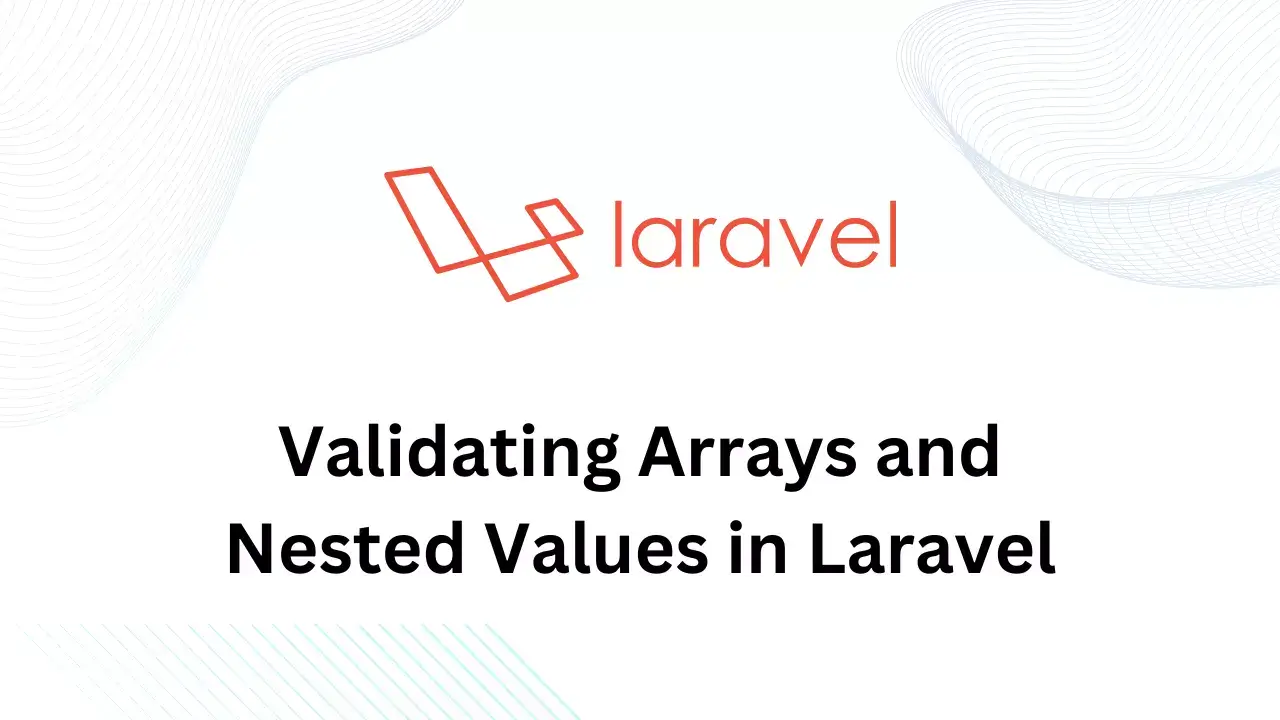In this tutorial, we will learn about PHP array functions and how to use them. Those array functions are in-built into PHP. There are many array functions in PHP but in this tutorial, we will see most common and regular-use functions with practical examples. Before starting, let's know more about the array.
What is Array?
An array is a data structure that stores a fixed-size collection of the same data type elements. The array is a simple data structure where each data element can be accessed directly using its index number.
There are three types of arrays:
- Indexed Array
- Multi-dimensional Array
- Associative Array
Each type of array can be used in a particular set of data or based on requirements. Like, if you just want to store some numbers then you can use an indexed array but if you need to store specific numbers by key name then you need to use an associative array for that.
While working on actual development then you need to perform some operations on an array then you can use array function which help you to build faster and more effective way. For example, you need to check particular value is in an array or not. Then we can use either in_array() function or loop through array and check value in every iteration.
Let's see array functions one by one with practical examples.
array() function
The array() function is used to create a new array in PHP. With this function, we can create any type of array like an indexed array, multi-dimensional array, or associative array.
In the above example, we have defined three arrays as per their type. In the index array, we pass elements only. While using an associative array we have created an array of pets where key is type of pet and value is name of it. In a Multidimensional array, we have passed array as an element.
is_array() Function
In the previous function, we defined an array. But sometimes we need to check particular value is in array or not and perform operations based on the result.
While using this function, It requires three parameters first one is search term, second an array and last parameter is an option for case sensitivity. By default case sensitive is false. Let's take example of case sensitive.
The second example will return not found because this time it will search array for user as case-sensitive.
array_keys() Function
The array_keys() function returns a new array containing keys of array. It will take an array as a required parameter. While value and strict are optional parameters. If you pass a value parameter then only keys with specified values are returned. Same as if you pass strict as a parameter, it will return keys by comparing values and type too. Here integer 10 and string 10 will be ignored.
Let's take another example, here we get keys of array where value is Charlie.
array_values() Function
The array_values() function will return values of array into a new array. Here, we just have to pass an array as a parameter.
array_push() Function
The array_push() function is used to add one or more elements to array. Let's assume we have created an array and we need to add more elements after creating an array then we can use this function.
array_pop() Function
The array_pop() function removes last element from array. Here, we just have to pass an array.
array_rand() Function
Sometimes we need to pick a single element from an array randomly then we can use array_rand() function. It will return key or multiple keys based on implementations. We can use those keys to use random values.
It will print random element every time we run script. We also get multiple random keys same time by passing parameters.
array_unique() Function
The array_unique() function will fetch unique values from an array. It will automatically ignore the duplicate value.
Array unique function takes on input as an array and returns a new array with unique values. Let's take example of it.
array_search() Function
The array_search() function is used for searching values in array. It will search array and return index of value if found otherwise it will return FALSE.
In the above example, it will return 2. But if we search for color red then it will return 0. So basically it will return first element's index if more than one element has same value.
compact() Function
The compact() function creates an array of variables and their values. The function will automatically create an array from function's parameter. It sets variable name as key and variable value as key value. Let's take example of a user.
array_diff() Function
This function will compare multiple arrays and returns a new array with differences. It will compare first array with second and third and returns values that are not present in others.
sort() Function
There are many different types of array sorting functions in PHP. Here, we see example of sort() function which will sort array into ascending order.
array_map() Function
The array_map() function sends each value of an array to a custom function and returns an array with new values generated by a custom or user-defined function.
In the above example, It will loop through array and check whether every value is greater than 70 or not. If a value is greater than 70 then it will return pass otherwise fail. Please check output of above example:
array_combine() Function
This function combines array and returns new array where first array is considered as keys and second array is considered as values.
array_merge() Function
The array_merge() function merges one or more arrays into a single array.
In the above example, it will generate and print a new array that has all colors from both arrays.
Conclusion
Here, we have checked the most popular and useful array functions in PHP. There are many other functions which have individuals use the same as those but you need these functions regularly.